Introducing bulk pause and resume actions in the Hologram Dashboard
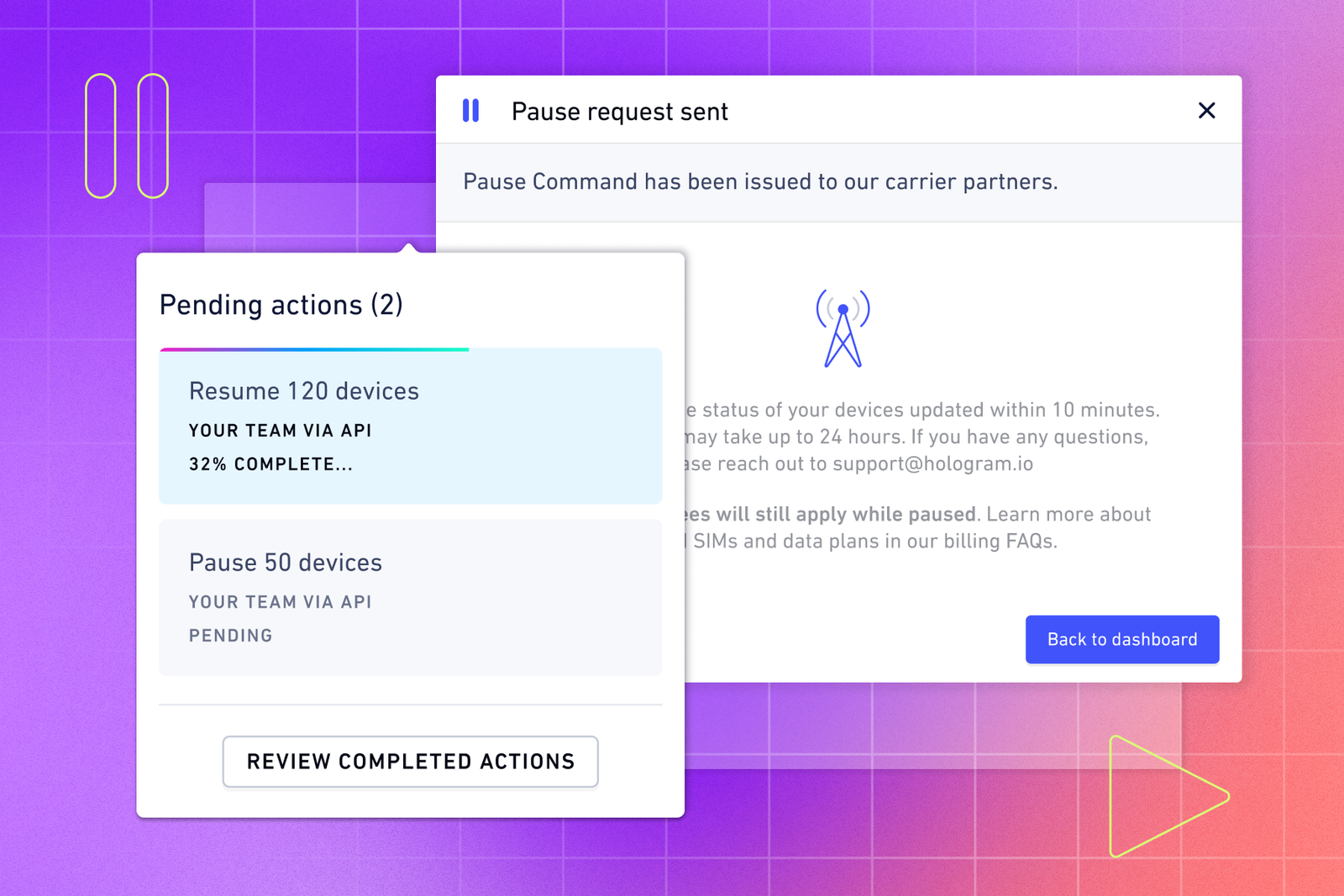
Bulk pause and resume actions are now available in the Dashboard. Discover how this enhanced function can help you manage your IoT devices as you scale.
IoT is a growth industry, and our customers' businesses are scaling rapidly. That means that they often have thousands of devices they manage through our Dashboard. Customers could already pause and unpause their devices at any time, but they couldn’t do it to a large number of devices at once. Enter bulk pause and resume — the newest Hologram Dashboard actions. These actions take the “pain” out of growing pains and give teams even more autonomy.
How does bulk pause and resume help you scale?
As your business grows, you may find that going from the management of ten devices to ten thousand can be a bit overwhelming. We want to make it easier to manage your business as it scales. That is why we believe that your team should be able to take bulk actions on large IoT deployments with minimal effort.
The management of these actions can now be accomplished in the Hologram Dashboard. Previously, enterprise IoT deployments could only be paused or resumed via the API or with the help of our team. This time-saving feature will allow your team to have even more ownership and control over your deployment, making it even easier to manage your devices as you scale.
How do these new Dashboard actions work?
Select all devices on a page, all devices in your fleet (up to 10 thousand), or filter down to a specified group of devices. You can then choose to pause or resume all of those devices at once. The devices will be updated almost instantly — in as little as 10 minutes. You can then track the progress of your bulk action requests in the pending activity list. This allows you to see the request's status, whether it is pending, in progress, or complete. After the request is completed, all user-initiated pause and resume actions taken in the dashboard are recorded in the activity history. The action date, time, and user are logged so that you can keep your records up to date.
We have also added built-in confirmation steps before you or anyone else working in the Dashboard takes the bulk pause/resume action. This additional layer of protection ensures no accidental actions are taken.
For more in-depth tutorials on how to utilize these features, explore our support articles on bulk pause and resume, and activity history.
One IoT Dashboard for your whole team
The Hologram Dashboard offers customers an unrivaled, cloud-based dashboard that gives real-time visibility into device usage, data limits, billing, and more. With the Hologram Test Mode feature, you can manage unactivated SIMs during manufacturing and test and automate activation and device configuration when you’re ready to deploy. With Hologram Inflight, your team will know instantly when a device needs attention, with customizable alerts for unusual usage or data limits. The easy detection of unauthorized behavior, like changes in hardware or unusual data usage, means you can take corrective action immediately. And now, with bulk pause and resume, your team can act on the information the Dashboard provides at scale.
We are constantly striving to improve the Hologram Dashboard, and the bulk pause and resume actions are just the beginning of our planned enhancements. We are committed to simplifying device management and giving your team more ownership over your deployments. So, keep a lookout for more bulk action functionality and other exciting Dashboard improvements coming soon.