Introducing bulk activate, a new Hologram Dashboard feature
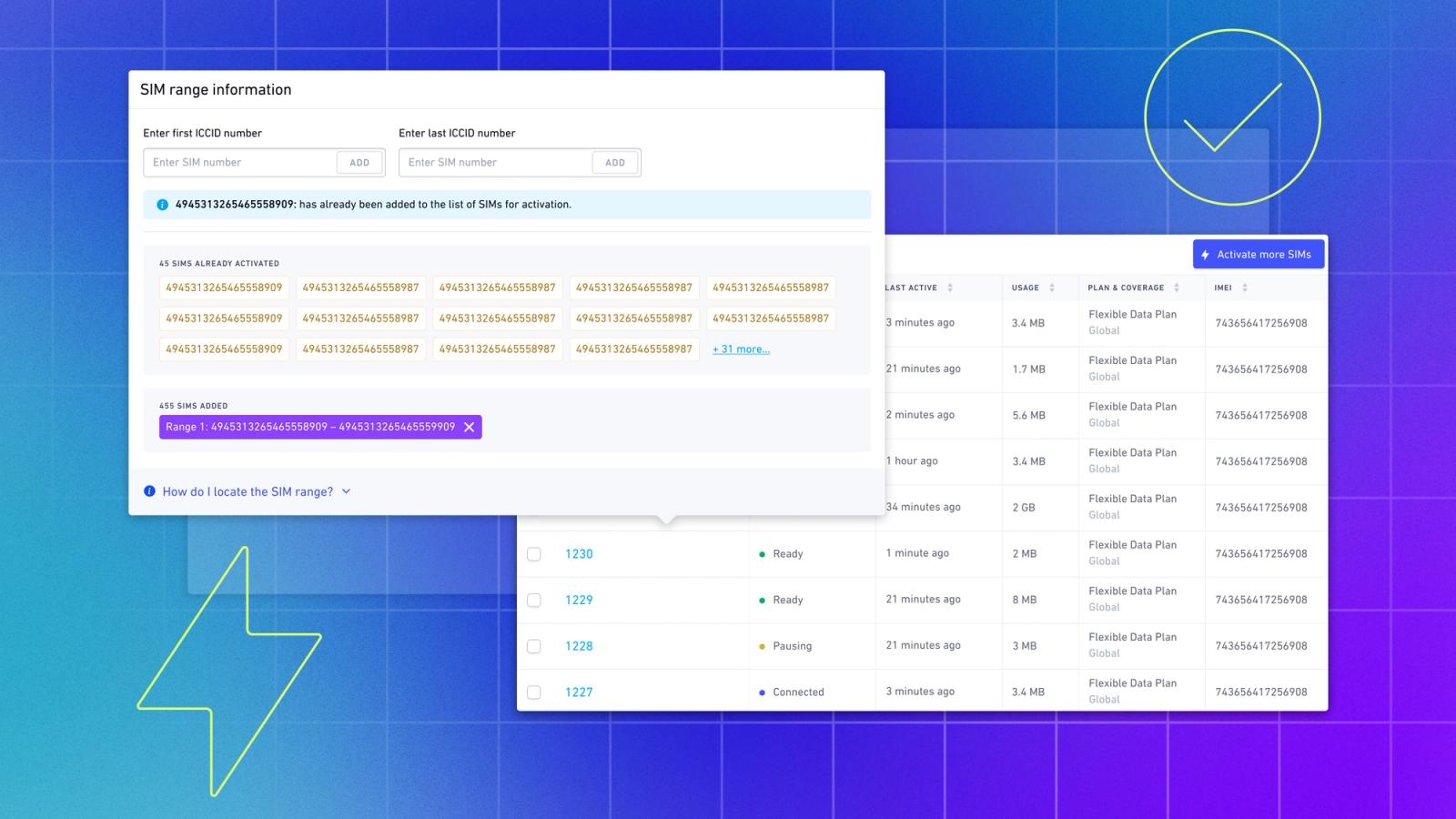
You can now bulk activate thousands of devices in the Hologram Dashboard. See how this new function can help your team deploy devices quickly and scale.
One of the most important steps in any IoT deployment is activation. Now, activating SIM cards in the Hologram Dashboard is even easier and faster than before with a new bulk activate action and step-by-step guides. As you scale from one to one thousand devices and beyond, this new feature will help you get devices online in just a few clicks.
How does bulk activation help you get your devices online faster?
Whether you are just getting started or adding additional devices to your fleet, getting SIM cards activated is the first step — and it should be easy and fast. We want to help you and your team spend less time on set up, so you can focus on the rest of your project deployment.
Activating a group of SIM cards at once can now be accomplished in the Hologram Dashboard. Previously, you could only activate your SIM cards by manually entering in each ICCID or contacting our team to help with activation. By enabling you to activate up to thousands of devices at once, you and your team can quickly get your devices up and running. Additionally, for first time users that are activating a SIM card, our improved step-by-step guide helps you set up your device and resolve any issues quickly.
How do these new Dashboard actions work?
First-time users can now activate a Hologram SIM from the “Activate a Hologram SIM” panel on the right side of the screen. From there, you will be guided through plan selection, SIM selection, usage limit preferences, auto-refill preferences, and finally review and activation.
Returning users activating one or more Hologram SIM cards can click on the “Device” tab within Dashboard Home, and then click “Activate more devices.” From there, you can add multiple devices by spreadsheet CSV upload or by specifying a range of ICCIDs. We have also added the ability to add or manage balances during the activation process, so if funds need to be added, your workflow won’t be disrupted.
For more in-depth tutorials on how to use the bulk activate action, please see our support article.
One IoT dashboard built to drive your business forward
The Hologram Dashboard offers customers an unrivaled, cloud-based platform that gives real-time visibility into device usage, data limits, billing, and more. With the Hologram Test Mode feature, you can manage unactivated SIMs during manufacturing and test and automate activation and device configuration when you’re ready to deploy. With Hologram Inflight, your team will know instantly when a device needs attention, with customizable alerts for unusual usage or data limits. The easy detection of unauthorized behavior, like changes in hardware or unusual data usage, means you can take corrective action immediately. And with the introduction of bulk activate and bulk pause and resume, teams have even greater ownership as they scale their deployments.
We are constantly striving to improve the Hologram Dashboard, and the addition of bulk activate is just the beginning. We are committed to simplifying IoT device management, and giving your team the information they need to manage and optimize your deployment — today and in the future.